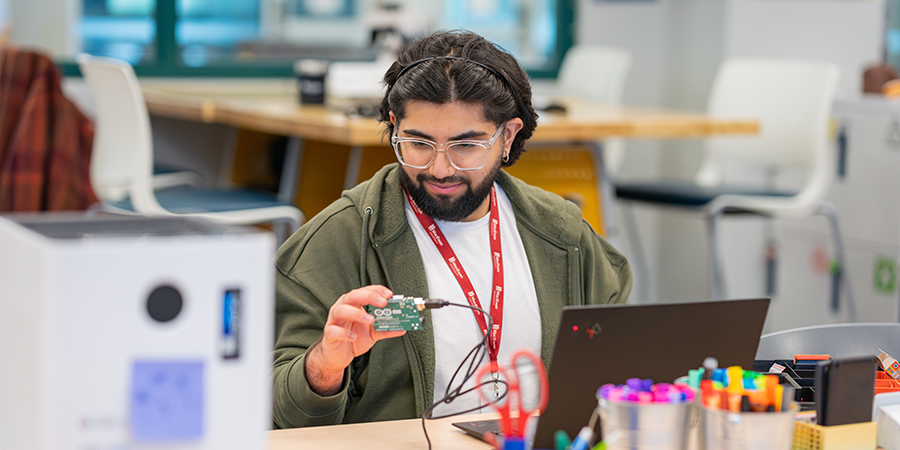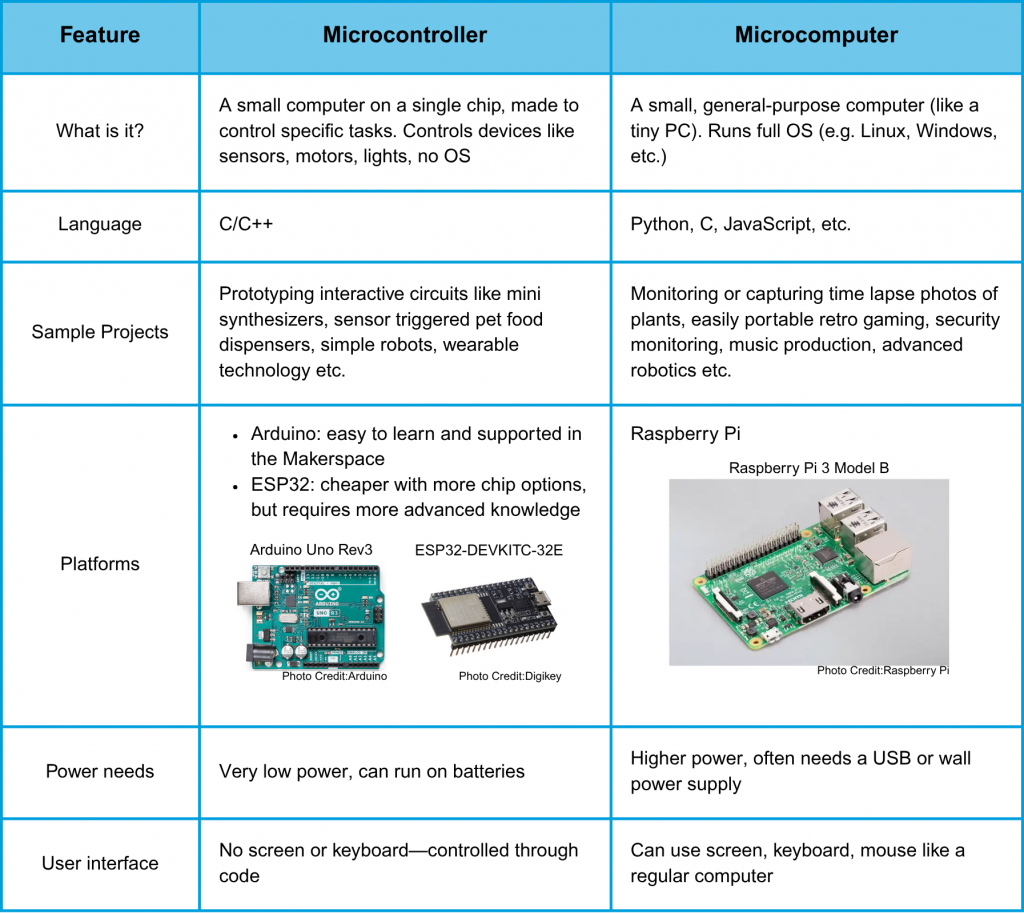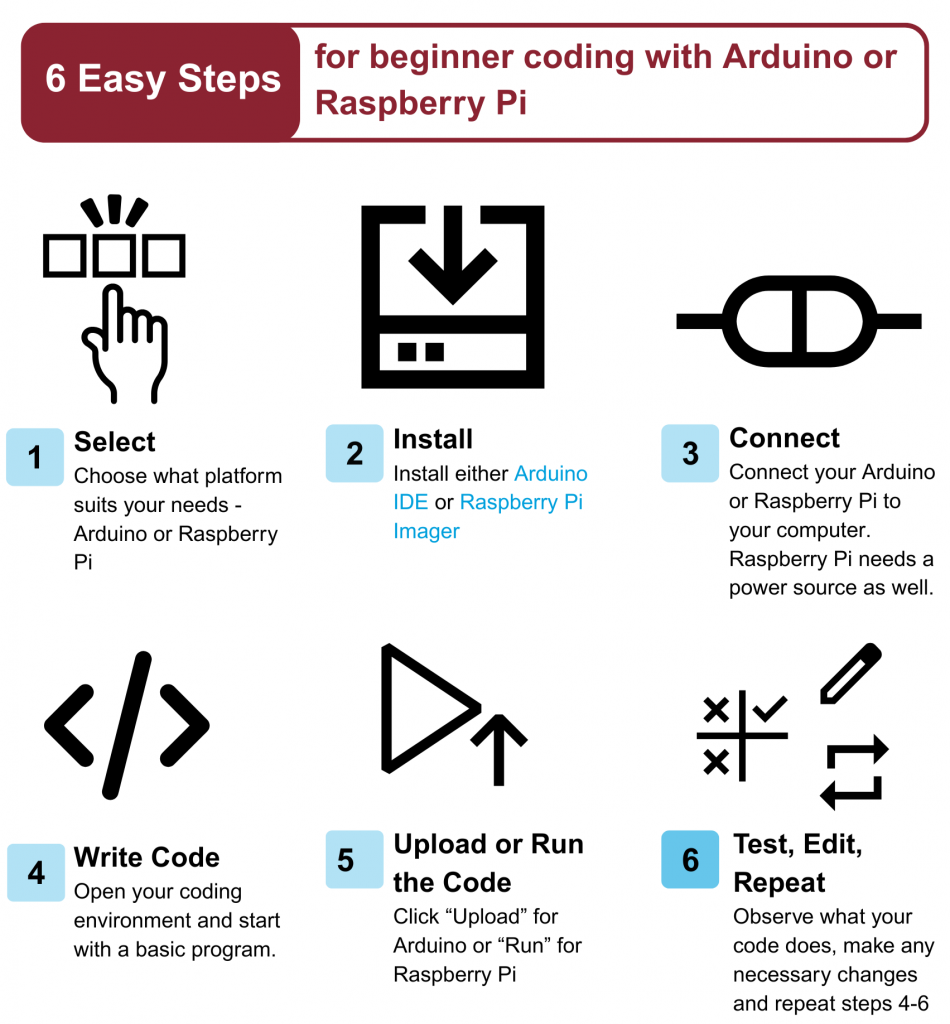What is Coding?
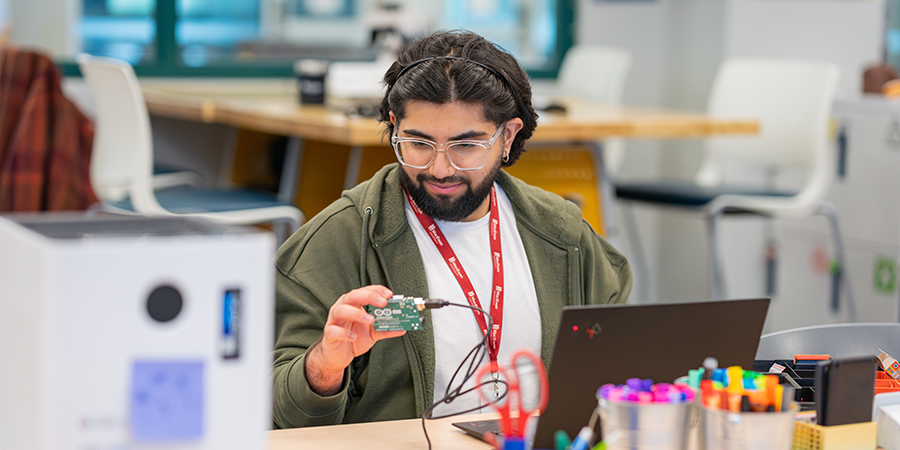
Coding (also called programming) is the process of writing instructions that a computer can understand and follow. These instructions are written in languages like Python, JavaScript, or C++, and they tell the computer what to do, step by step.
In the Makerspace we have two options of platforms to learn coding on; Microcontrollers (Arduino) and Microcomputers (Raspberry Pi).
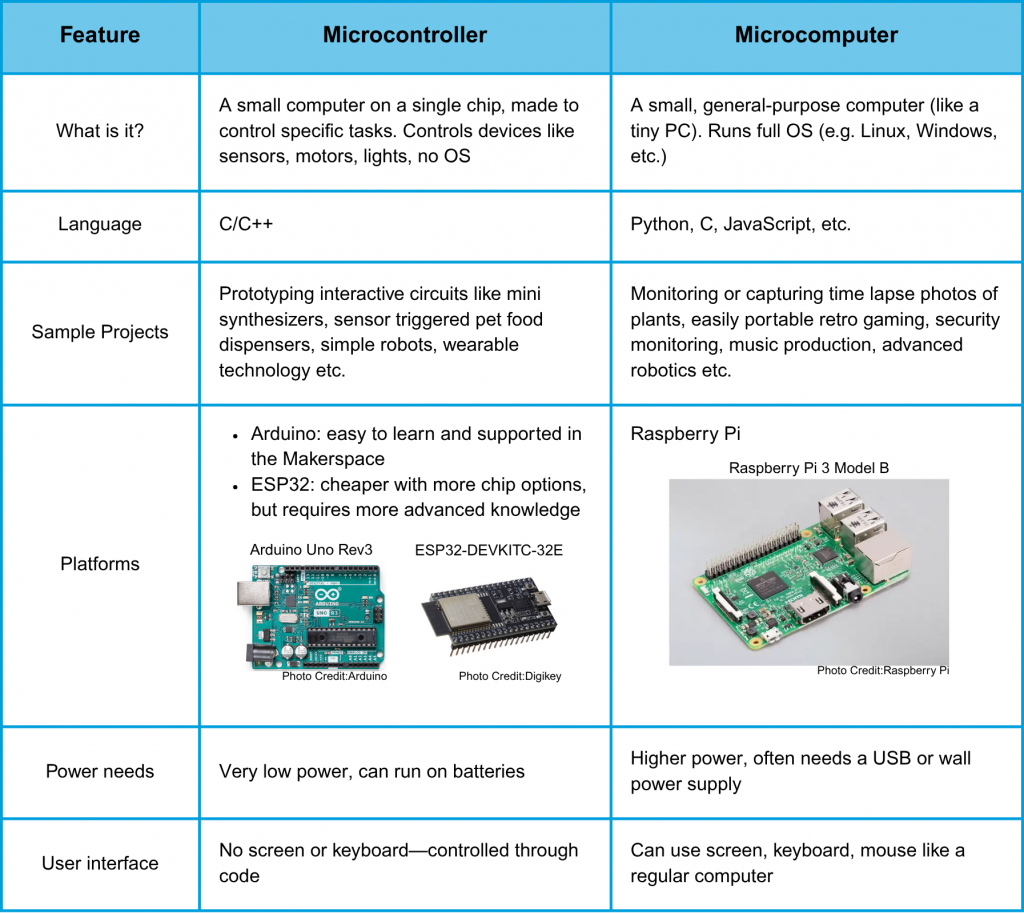
How To
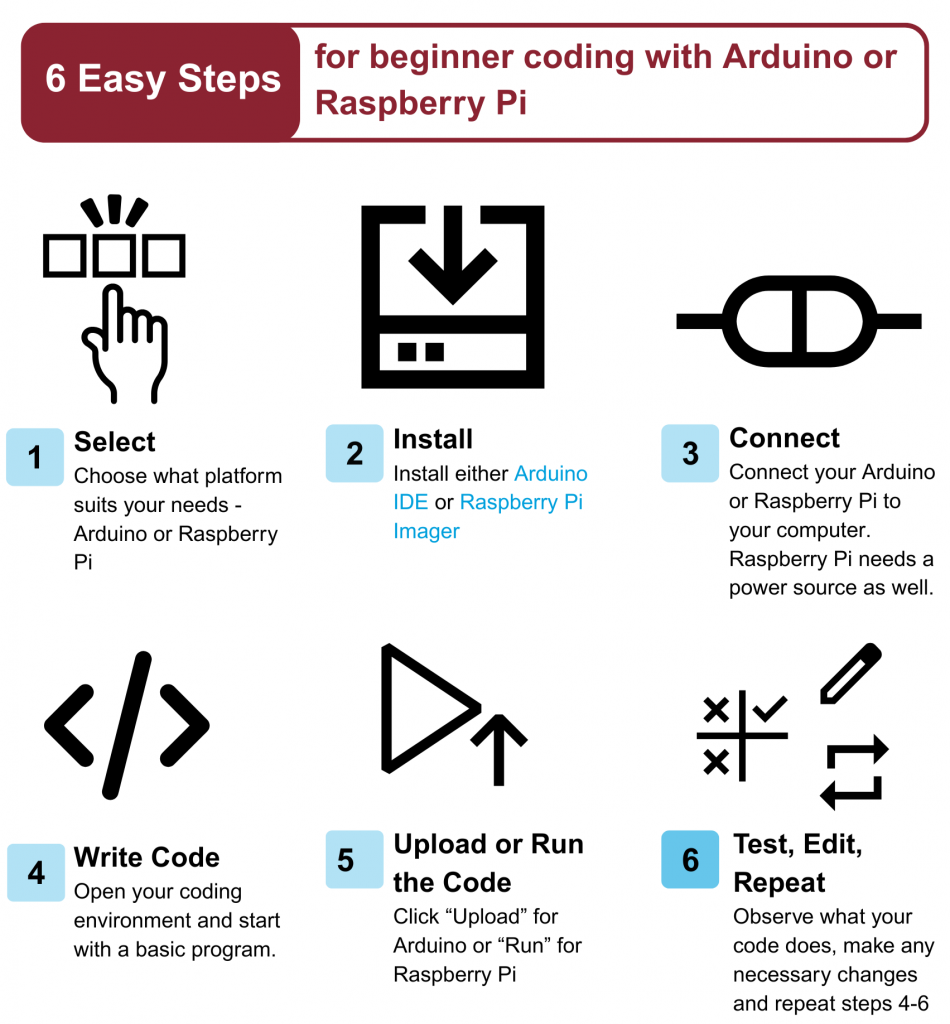
Coding Guide (PDF) COMING SOON
Please review our Terms of Service
MacEwan University Library reserves the right to refuse any Makerspace project request at its discretion. Project use may be declined for the following reasons:
- Risk to Equipment or Users: Projects that are incompatible with our equipment and could cause damage to the equipment or be hazardous to the user.
- Legal Restrictions: Submissions that violate local, provincial, or federal laws are not permitted. This includes functional weapons or restricted items. Prop or costume items will be considered on a case-by-case basis.
- Inappropriate Content: Projects containing hateful or discriminatory content will be refused. Projects containing violent or sexual content may be refused or assessed on a case-by-case basis.
- Intellectual Property Violations: Projects that infringe on copyright, trademarks, or patents will not be accepted.
- Commercial Use: The Makerspace is intended for personal, educational, or prototyping purposes; not for commercial production. One-off prototypes are encouraged.
- Multiple Copies: Due to time and resource limitations, requests for multiples must be approved in advance. Class sets are permitted; small non-commercial batches may be accommodated where possible.
- User-Supplied Materials: You may use your own materials (e.g. fabric, vinyl) at your own risk. The library is not responsible for any damage, loss, or failed results.
- Public Visibility: Makerspace equipment is in an open, visible area of the library. Please ensure your project is appropriate for a public, academic environment.
Summary: Projects must not pose a safety risk, violate the law or intellectual property rights, promote hate or violence, contain inappropriate content, or be intended for commercial production.
Specifications
Model: Arduino Uno
Digital Pins: 14
Analog Pins: 6
Voltage: 5V
Memory: 32 KB Flash
Ports: USB
Size: 68.6mm x 53.4mm X 15mm
Model: Raspberry Pi 3 Model B V1.2
Processor: 1.2 GHz Quad-Core (64-bit)
RAM: 1 GB
Storage: microSD card slot
Wi-Fi: Built-in (802.11n)
Bluetooth: Built-in (4.1)
Ports: 4 × USB 2.0, HDMI output, Ethernet (10/100), 3.5mm audio/composite jack
GPIO: 40-pin header
Power: 5V via micro USB
Size: 85.6 mm × 56.5 mm x 17mm
Materials
Our Arduino kits include:
- Arduino UNO
- Instruction/program book
- Servo Motor
- DC Motor
- Sensors (Temperature and Tilt)
- Connectors (“Jumper Wires”)
- Resistors
- Led Lights
- Push Buttons
- Capacitors
- Battery Snap (9V)
Raspberry Pi kits include:
- Raspberry Pi Model 3 V1.2
- Power cord
- Keyboard
- Monitor
- SD card
You can borrow webcams from the library.
For any additional questions, advice, or design help, email makerspace@macewan.ca